How To Effectively Prepare Your Practice for Disasters
December 21, 2017 | Featured Articles
Trouble shooting emergencies is something healthcare professionals do every day. What if that emergency isn’t a medical one, but a natural disaster or weather related crisis? How you respond in a medical emergency doesn’t necessarily carry over to being prepared for other types of emergencies, such as natural disasters.
It’s no surprise that meteorologists are calling the 2017 one for the record books. “Through Sept. 10, the Atlantic hurricane season has produced 12.75 major hurricane days (thanks to Harvey, Irma, and Jose). The only years with more major hurricane days to date were 1899 and 1933.” According to FEMA, 40% of small businesses affected won’t recover and re-open after a natural disaster and a recent survey revealed that very few business owners take planning for environmental disasters very seriously. If this past year has taught us anything, it’s that disaster planning isn’t just smart, it’s key to survival. Even those businesses that are able to cover the large costs to re-open, over half reported that it took at least 3 months to recover. Those businesses that do survive after a disaster credit their success to planning. So, is your practice ready to weather the next big storm?
Predict, Plan, Prepare
Approach your disaster planning as you would any business plan. You didn’t rush through the plans to open your practice, so why would you rush through the plans to safeguard it in an emergency? In order to be effective, you need to invest some time and thought into your plan. Hopefully, you’ll never need to implement the plan, so think of it as insurance. But without it, your practice could be in jeopardy.
For medical practices, there are several key areas to consider:
- Maintaining access to patient charts, forms and other essential information; can this information be accessed remotely? Is it stored in more than one place, both physically and virtually (i.e. cloud backup)?
- Lines of communication with patients and staff; do you have remote access to all contact info, including alternate means of communication (ie: home phone, cell phone, email address, social media groups such as your practice’s Facebook page)
- Financial planning for business interruption; how long can your practice sustain payroll if little to no income is coming in?
The first step to effective planning is gathering your team.
Every department needs to be involved from the get-go if your plan is to be comprehensive. Approach this stage of the planning as you do HIPAA compliance, engaging all team members in the process. Ask your team to take some time to think about all the tasks they do on an average day and what they would need if they had to do their job without access to the office, computers, files, supplies, etc. Consider the challenges and barriers to completing these tasks outside of the office and take measures to put workarounds in place. For someone in the billing department, this could mean remote access to secure financial files, for your RN it could be access to patient records and medical supplies so they can treat patients virtually or in a temporary space. Once you identify each challenge, create a written action plan and designate it to someone on the team.
Communication plan – write it down and share it early
Identifying who will be responsible for troubleshooting communication problems is one of the most essential parts of your disaster plan. Not only will this person (or persons) be responsible for communicating with your team, they will be responsible for getting information out to patients.
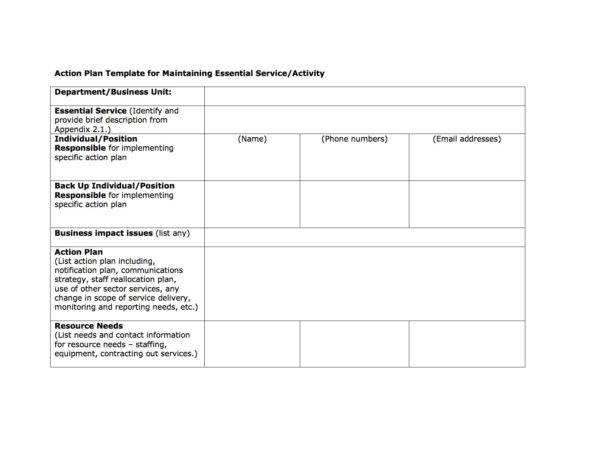
Things to consider when building an emergency communication plan:
- Is all the contact information for staff up to date? When was it last reviewed? Do you have more than one method of communicating with each person on your team on file (home phone, cell phone, email, social media accounts, family member to contact, etc.)
- Is all contact information up to date for patients? Do you have alternate means of reaching them, such as those listed above for employees? Make it a practice to ask patients for alternate ways of reaching them in an emergency each time you update their contact information.
- Make and distribute a list of all of the ways your practice can be reached so that staff and patients before a disaster strikes and share it often. By providing several options, your providing some much needed reassurance.
- If your office is closed and phone lines are down, how and when will you communicate this? Use as many methods as you can: phone, text, notice on home page of website and pinned posts on social media accounts (see our article How Best To Utilize Social Media for tips). Lastly, if it is safe and you are able to do so, paper signage at and around your location is great way to let people know how to reach you.
- Consider teaming up with other practices in the area and agreeing to each share the other’s emergency contact information in advance of a disaster.
Another valuable service you can provide to your patients, staff and community is to post on your website items such as checklists, local emergency shelter information, evacuation maps, and contact information for various resources and aid organizations.
Things to Secure in The Cloud or Off-site:
- Current back ups of all essential data
- Copies of all insurance contracts and policies
- Copies of contracts, financial papers & banking documents, real estate records/leases, and other agreements
- Tax papers and payroll records
Review your Insurance
Understanding your insurance coverage and ensuring you have the right types of coverage is absolutely essential. You’ll want to make sure that not only is your property protected but that you have extended coverage for things such as Business Interruption, and Loss of Use. You may think you’re covered for damage done to your property from a hurricane but what if you’re covered for wind damage but not covered for flooding? Make sure you have the extensive coverage you need and if you are not sure, ask your broker!
Plan for Business Interruption AND Business Continuity
Consider filing early payroll. Remember that banks may close and ATMs may not work during or following a major disaster, so by allowing your employees early access to payroll so that they can get cash can provide critical help and peace of mind. One large employer in Houston made a very pro-active move and sent an HR professional and a payroll clerk out of town in advance of Hurricane Harvey to ensure that their essential work could continue without interruption. This kind of quick and clear thinking is an excellent example of being prepared and putting your team first.
Have a clear policy on attendance, paid time off, use of flex-time, sick days/vacation days, etc. Make sure employees know what is expected of them during a temporary practice closure and how it may affect their pay. It’s not only important to make sure employees know what they are entitled to but also what their responsibilities are. Be clear about expectations but be mindful of what your team may be dealing with outside of work. If employees are needing to meet with insurance adjustors, landlords, or contractors to deal with the aftereffects of a storm on their homes, allowing them some additional time off could alleviate a great deal of stress. Check the Fair Labor Standards Act to see if time of with or without pay is appropriate and in keeping with the Act.
Working Remotely
If you can’t access your practice due to damage to the building or surrounding area, do you have plans for a temporary clinic set-up, or plans for a virtual office? While being able to re-open in an alternate location is ideal, it is nit usually an option, so what then? At the very least, you’ll need a plan for members of your team to be able to work remotely ensuring that calls and online messages from patients don’t go unanswered. During and after any crisis, call volumes will likely increase and you want to make sure your patients know they can reach you — be sure to change your voicemail to indicate any changes to services, hours, location, and provide an estimated callback time whenever possible.
In terms of keeping your team connected there are several ways you can do this. Consider creating a private employee portal on your website or in a private Facebook group; if you and your team have internet access, an online hub can make things a lot easier when exchanging information. What about when the internet is down but landlines or cell service are still working? A good old-fashioned phone tree is an efficient way to disseminate info to your team. A phone tree is simply a system for contacting a large number of people quickly in which each person called then telephones a number of other designated people. Of course, what’s old is new and these days there are also tech tools the job for you: enter the phone tree of today, phonetree.com. PhoneTree and companies like them provide software solutions for automated patient reminders that streamline your everyday admin but could also be extremely helpful during an emergency.
At a time of crisis, it can be nerve-wracking when you can’t reach members of your team. It’s natural to be concerned for our coworkers and you want to know how everyone is faring. Having a conference line phone number and designated call times each day can be a relatively easy way for everyone to check-in. If possible, you may want to set up your conference through a service like GoToMeeting that can receive calls via phone or internet as different members of your team may not have access to the same services.
Once you’ve determined how and when your team can connect, you’ll need to consider what can be done off-site, and what can’t. If you’re working remotely or even fortunate enough to have access to a temporary location, it’s unlikely that you’ll be able to offer your full list of services. Make a list of key services, whether or not they can be delivered, and how to fill any gaps. Ask yourself, “Who can offer services that I can’t?” and consider teaming up with another practice to share care in emergency. You may never need to fall back on that plan, but you’ll build a great relationship in the meantime, and know that you have each other’s backs should disaster strike.
Staying Connected When the Internet Fails
We’ve covered a number of ways to stay connected, but many of them require internet access. If you live and work in an area where storms are likely to occur, giving your key team members rocket sticks or other portable connectivity devices, battery packs for phone charging, and pre-approval for extra data usage costs is money well spent.
No one likes to think about it in this day and age but the fact remains that the possibility of both phones and internet being knocked out by extreme weather events is a very real possibility. When the internet is down you can still get online through ‘tethering’ or a personal ‘hotspot’ via your smartphone which will use cellular service instead.
Tethering is when you use your smartphone or other mobile device as a modem to connect another device such as a laptop or tablet. You can tether your phone via Bluetooth or USB cable. Purchasing a USB cable is recommended as it will give you the most reliable connection and online capability when wifi is not available, and it will save on battery life. How you tether and what it will cost varies greatly from both cellphone carrier and phone models so make sure you do your research and find your best options before disaster strikes.
Using your phone as a personal hotspot is another common solution when your wifi network isn’t working. Like tethering, a personal hotspot turns your phone into a wireless router to connect other devices to the internet. Most phones today come with this option built in but it is rarely free. To find the settings on your phone, check out the handy guide in this article.
You can also invest in an external piece of hardware called goTenna. According to its website, goTenna has developed “next-generation off-grid communication technologies,” ideal for use during a disaster. Here’s how it works: you send a message via Bluetooth which then goes to goTenna, your message is then converted to an analog version that is sent over radio signals — of course, in order for someone to receive your message, they must also be using goTenna. At just over $300 for a pack of 4 GoTenna devices, that’s not much to pay to really know you can stay connected.
Getting Back To The Office
You’ve weathered the storm, but is it safe to return to your practice? Before you can welcome staff and patients back to the practice you need to make sure it is clean and safe to do so. Health and safety is very important during clean up. The list of possible health hazards includes (but is not limited to) concerns with air quality, mold, cuts and abrasions, and overexertion. The Occupational Health and Safety Administration (OSHA) provides a detailed list of health tips, precautions, personal protection, electrical and fire hazards on their website. Print two copies of that page now and include one in your planning kit, and post the other where cleaning supplies are stored. Make sure to take adequate precautions when evaluating your space and recruit or hire hazmat teams or those companies best equipped to evaluate the damage.
Addressing the critical areas of your practice and putting in place an effective plan for tackling disasters is the key to ensuring that you can ‘weather the storm’.
side bar re: SBA disaster relief
Who can use an SBA disaster loan
The SBA offers disaster assistance in the form of low-interest loans to businesses, renters, and homeowners located in regions affected by declared disasters.
- Loans to cover repairs and replacement of physical assets damaged in a declared disaster.
- Loans to cover small business operating expenses after a declared disaster.



